These 4 new features will change the way you use OpenROAD
Introduction
Welcome to the final blog post for my GSoC’23! Once again, my name is Jack and I am working under the open-source electronic design automation project - OpenROAD. We are a fast growing leading open-source foundational application for semiconductor digital design, as evidenced from our consistent star growth since inception. You may check us out at this link. Allow me to share the four significant contributions I made in this GSoC project.
1) Improving Ease of Installation
Firstly, OpenROAD is now able to support multiple operating systems. This is essential as one of our primary goals is to democratise chip implementation. And installation is often one of the hardest steps to get right, so that was one of our priorities. Today, we have provided options for different types of installation:
- Prebuilt binaries: Local installations can often be riddled with incompatibilities or unexpected bugs, as well as taking a long compilation time. We sidestepped this by providing semi-regular updates to OpenROAD binary, reducing the time to installation.
- Docker: Echoing previous concerns, we also enabled Docker installation for 9 major operating systems. Docker is extremely flexible and runs on many operating systems (as long as it is supported by Docker).
With these changes, we have observed 10% reduction of installation related Github issues posted on a weekly basis.
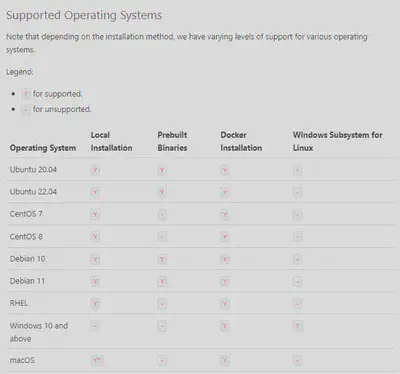
2) Filling Missing Documentation
Next, we have made considerable improvements to over 20 tool-specific documentations, introducing consistent formatting styles for each page. We introduce default values and datatypes to allow users to use the tools with greater ease.
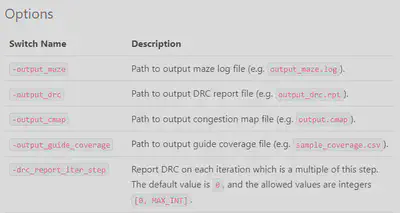
Rather than having all arguments for a function under a common table, we separated out into developer arguments and developer commands. This is to further make our documentation more beginner-friendly to read, while not alienating our technical userbase. We have also added sections for example scripts and regression test, so as to help onboard newcomers to each tool of the flow.
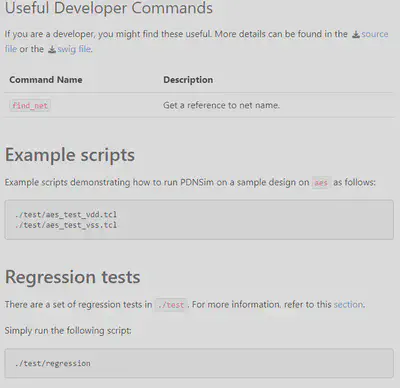
3) Extensible Documentation Framework
Thirdly, we have introduced extensible documentation frameworks. Now, what do we mean by extensible? It means we have created an infrastructure which is easy to use for developers, and allows for greater maintanability. Our goal is to create something that requires minimal changes to add content for documentation.
So, how did we do this?
We introduced 4 initiatives, namely: the warning/error messages glossary. We noticed that people were searching for error and warning messages, but our documentation did not have them. So we added a page where all the error/warning messages along with relevant code line number can be generated automatically. On top of that, developers can add useful debug information to help the end user.
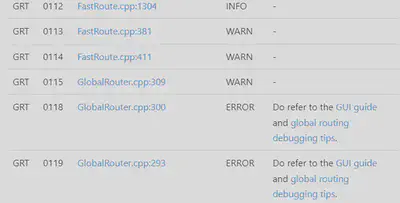
Next, we also introduced automatically generated Doxygen pages, which integrates nicely into our C++/Tcl source code framework. This automatic generation will make it much more convenient for developers to just insert comments into their source code, and allow Doxygen to generate documentation automatically.
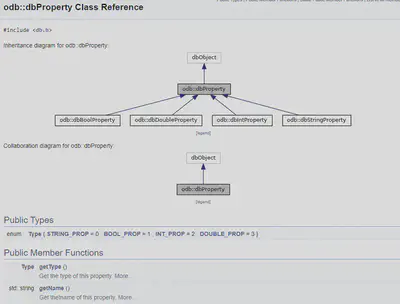
Next, we introduced cloud-based packaging. It is important that our framework is able to runnable on cloud, and the ever-popular notebook format. Our Colab based notebook was created with this in mind, and allows for easy transfer to other notebook providers with some modifications. Check out the notebooks here!
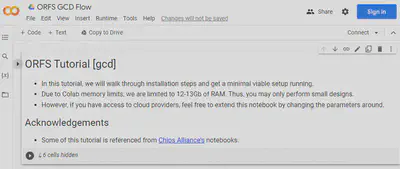
Lastly, we have the changelog workflow which can be triggered manually. For our open-source project, we have chosen not to do software releases. This means it can be difficult to track the changes between commit numbers. Adding this workflow can help newcomers track the changes easier, by month.
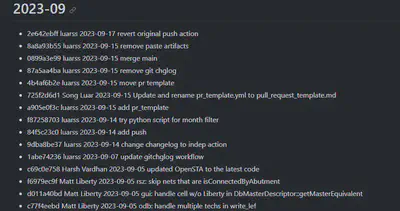
4) OpenROAD Chatbot
Finally, we are also discussing the potential of creating a chatbot whose purpose is to answer user queries. We were thinking, there are lots of domain knowledge in Slack Channels, Github repos, and so on, so why not create a LLM-based chatbot. Stay tuned for updates!
Personal Reflections
To me, my most valuable takeaway is with regards to code quality. Often times, we as coders tend to opt for the best solution and “hack” something out quickly. Hacking is fine, as a proof of concept - but not for long term code development. Working in open-source projects like this, I have learnt to avoid creating unnecessary files, shortening the code and optimising runtime. In doing our job, we also wish to make life easier, not harder for future developers
Final Words
I would like to express my gratitude to my mentors Indira and Vitor for their guidance and insight throughout the project, as well as the OpenROAD dev team for their assistance. Would also like to thank the Google Summer of Code organising committee, and UCSC for creating such a wonderful program. Being able to contribute to actual real open-source projects with real needs, is truly the best of both worlds for aspiring programmers.